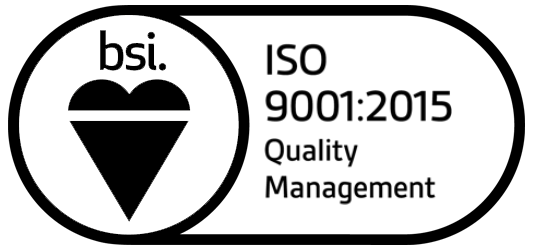Simplifying your Shipping needs with a personal approach.
FAQ's
FAQ's


Click on “The Service Name” under item “Sailing Schedule”, to view the latest Sailing Schedule for that Service. For more details, please contact our local office.
Yes, please email your E-mail address, company name, country, on cs@oasisshipping.com and we will send auto-mail to you as per your request.
Yes, please just provide your E-mail address, company name, country at the time of Booking & we will send you Loading Confirmation on your Email ID.
Yes, You can get Round the clock loading Confirmation on our following online services.
a) Web-Site – Under Online Services- Exports click on Loading Confirmation and query the container number for which details required
b) SMS (Short Message Service) – Just SMS your container number on +91-99671 64400 and you will inturn receive an SMS from our servers giving details on your Container.
c) IVRS (Interactive Voice Response System) – Call our 24 hrs computerized helpline number on – +91-022-40372020 and get loading confirmation details through our Auto Voice Response System.
Choose “Our Network” under Contact us.This will display the map of India with our Network offices jotted in it, bring your cursor on the desired location and our Office Address for that location will get populated on the screen.
Yes, You can get Round the clock IGM Details on our following online services.
a) Web-Site – Under Online Services- Imports click on IGM Details and query the container number or Bill of Lading Number for which details required.
b) SMS (Short Message Service) – Just SMS your Bill of Lading number on +91-99671 64400 and you will inturn receive an SMS from our servers giving IGM details for your Bill of Lading.
c) IVRS (Interactive Voice Response System) – Call our 24 hrs computerized helpline number on – +91-022-40372020 and get IGM details through our Auto Voice Response System.
Go to Online Services – Imports, click on Detention Calculator. This calculator will help you to calculate the detention amount for your Import Shipments, basis the data you feed it and the Standard applicable tariffs.
Go to Online Services – Imports, click on checklist. Please bring the same duly filled when you come to collect Import Delivery Order at our Documentation Counter.
Go to Online Services – Imports, click on Factory Destuffing Bond. Please bring a separate Bond for every Import Shipment to be taken to Factory for Destuffing the container/s.